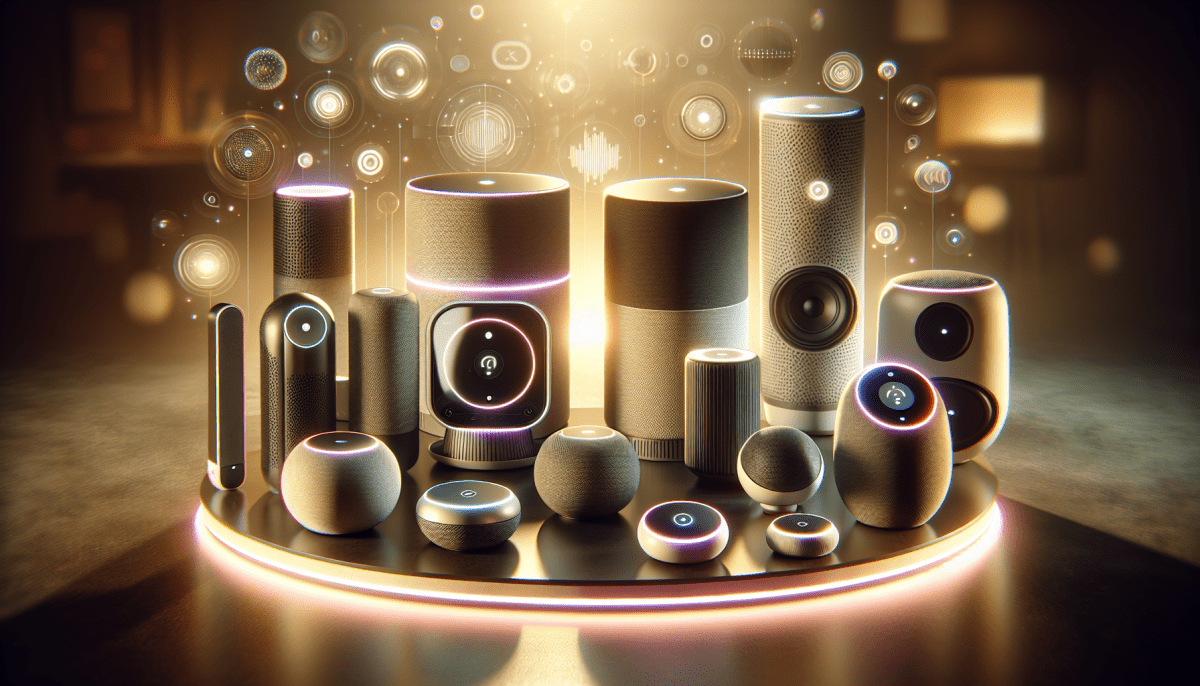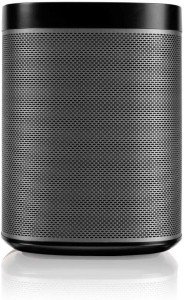Google Assistant speakers are a type of smart speaker that is powered by Google Assistant, a voice-controlled AI assistant. These speakers are designed to help you perform various tasks around your home without you having to get up and physically do them. With a Google Assistant speaker, you can control your home's lighting, temperature, music, and even your smart TV with just your voice.
One of the primary benefits of a Google Assistant speaker is the convenience it provides. You can use it to set reminders, make calls, and create to-do lists all while you go about your daily routine. Imagine being able to schedule your day without ever touching your phone, or turning off the lights or adjusting the temperature without ever needing to use your hands.
Another benefit of Google Assistant speakers is the sheer number of features they offer. With a Google Assistant speaker, you can access information on practically any topic, browse the web, and even order food delivery. Additionally, you can also use your Google Assistant speaker to connect with other smart home devices, making it a central hub to control your entire home.
Perhaps the most significant benefit of investing in a Google Assistant speaker is the extent to which it integrates into your daily life. The speaker can learn your habits and preferences, making it better at predicting and suggesting the tasks that you'll need to do regularly. Additionally, because it's a voice-controlled device, you can use your Google Assistant speaker without ever needing to disrupt the task you're currently working on.
There are many Google Assistant speakers on the market today, with varying features and capabilities. It's essential to choose a device that meets your unique needs and budget. No matter which Google Assistant speaker you choose, its numerous benefits make it an excellent addition to any home looking to streamline their daily tasks and make life more convenient.
Comparing Different Brands of Google Assistant Speakers: Which One is Right for You?
- Google Nest Audio: The Nest Audio is the biggest and most powerful Google Assistant speaker. It's perfect for those who want a high-quality audio experience. It's a great choice for listening to music, but it can also do everything that the Google Assistant can do, just like the other speakers.
- Google Nest Mini: The Nest Mini is the smallest and most affordable speaker. It's perfect for those who want a Google Assistant in every room of their home without breaking the bank. It's great for controlling your smart home devices, setting reminders, or making hands-free phone calls.
- JBL Link View: The JBL Link View is a great option for those who want a speaker with a built-in touchscreen display. This speaker is great for video calls, watching YouTube videos, or following along with recipes in the kitchen. It's more expensive than the Google Nest speakers, but the added display is a great feature.
- Sonos One: The Sonos One is a high-quality speaker that also has Google Assistant built-in. It's more expensive than the Nest Audio, but the audio quality is even better. If you're an audiophile and want the best sound experience, the Sonos One is a great choice.
- LG XBOOM AI ThinQ: The LG XBOOM AI ThinQ is another option for those who want a high-quality audio experience. It's slightly more expensive than the Nest Audio, but it has a built-in Wi-Fi receiver, which allows it to connect directly to your home's Wi-Fi network. This makes it easier to use in areas with weak Bluetooth connectivity.
When deciding which Google Assistant speaker is right for you, consider what you'll be using it for. If you want a small speaker for controlling your smart home devices, the Nest Mini is a great choice. If you're an audiophile and want the best sound quality, the Sonos One is a great option. The JBL Link View is perfect for those who want a display for video calls or recipe following. If you want a powerful speaker with great sound quality, the Nest Audio and LG XBOOM AI ThinQ are both great choices.
Tips for Getting the Most Out of Your Google Assistant Speaker: Voice Commands and Customization Options
With the increasing popularity of smart home gadgets, Google Assistant speakers have quickly become a must-have accessory for tech-savvy households. These speakers not only provide high-quality audio, but also offer a range of useful features that can help streamline your daily routine. In this section, we will explore some tips for getting the most out of your Google Assistant speaker.
Use Voice Commands to Control Your Speaker
One of the biggest advantages of a Google Assistant speaker is the ability to control it with your voice. By simply saying “Hey Google” followed by a command, you can play music, control your smart home devices, and ask questions. Here are some useful voice commands:
- “Hey Google, play music”
- “Hey Google, turn off the lights”
- “Hey Google, set a timer for 30 minutes”
- “Hey Google, tell me a joke”
- “Hey Google, what’s the weather?”
- “Hey Google, what’s the news today?”
Customize Your Speaker’s Settings
In addition to voice commands, your Google Assistant speaker offers a range of customization options that can help you tailor the device to your specific needs. Here are some settings that you can explore:
- Customize your voice and accent preferences
- Add or remove smart home devices
- Adjust volume and equalizer settings
- Activate or deactivate features like “personal results” or “continued conversation”
- Set up routines that automate certain tasks
By making use of these customization options, you can ensure that your Google Assistant speaker is optimized for your individual preferences and lifestyle.
Get Creative with the Available Apps
Finally, it’s worth noting that your Google Assistant speaker can also work with a variety of third-party apps and services, allowing you to get even more out of the device. For example, you can:
- Order food or groceries from delivery services like Grubhub or Instacart
- Book a ride with Uber or Lyft
- Control your smart home security system with apps like Nest or ADT
- Get a workout in with the Peloton or Fitbit apps
By taking advantage of all of the available apps and features, your Google Assistant speaker will become an even more powerful tool for streamlining your daily routine and helping you accomplish your goals.
SONOS PLAY:1 Wireless Smart Speaker - Black
Experience rich sound and seamless connectivity in any room with the compact SONOS PLAY:1 Wireless Smart Speaker
Product information
Product Review Score
4.97 out of 5 stars
162 reviewsProduct links